Programming your Pictures in Haskell
Aidan Delaney & Brent Yorgey
| @aidandelaney
| https://byorgey.wordpress.com/
Introduction
DSL
- Diagrams is a Domain Specific Language
- Uses many combinators to compose diagrams.
- Layout is handled in horizontal and vertical boxes
- similar to GTK
- Excellent documentation
Wide usage
Usage
Particularly useful for programmatic generation of large numbers of diagrams. For instance Bracelets. Backends exist for SVG, PNG, PDF, HTML 5 canvas and GTK.
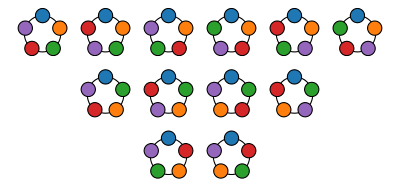
Takeaways
- Declarative drawing of diagrams allows separation of concerns.
- Declarative drawing assists in rapid prototyping of visualisation.
First Steps
Haskell
Functions are defined with a type signature:
example :: Diagram Bdefines a function to return a Diagram B. Both Diagram and B are defined by the diagrams module.
Functions are implemented as such:
example = circle 1Primitives
example :: Diagram B
example = circle 1 ||| square 1 ||| pentagon 1See TwoD-Shapes documentation for full details.
Points & Vectors
Diagrams doesn't conflate 2d points with 2d vectors! Many, many graphics APIs do -- and that annoys me.
r2 (3, 3) -- a vector
p2 (3, 3) -- a pointBeside
Rather than side-by side positioning we can:
example :: Diagram B
example = beside (r2 (0.5, 0.5)) (circle 1) (square 1)Multiple Combinators
example3 :: Diagram B
example3 = (circle 2 === square 1) ||| pentagon 3# Attributes
example2 :: Diagram B
example2 = circle 2 # lc blue ||| pentagon 3# is simply a postfix function so circle 1 # lc blue is lc blue (circle 1)
More Attributes
example4 :: Diagram B
example4 = ((circle 2 # lc blue === square 1) # centerY ||| pentagon 3 # centerY)Horizontal composition
example5 :: Diagram B
example5 = hcat [(circle 2 # lc blue === square 1)
, pentagon 3, triangle 4]Vertical composition
example6 :: Diagram B
example6 = vcat [circle 2 # lc blue
, square 1
, pentagon 3]Envelopes
> example6 :: Diagram B
> example6 = vcat [circle 2 # lc blue # showEnvelope' (with & eColor .~ green)
> , square 1
> , pentagon 3] # centerY # showEnvelope' (with & eColor .~ red)Case Study
Tree Viz
We'll create a tree and visualise it's recursive structure.
Tree
The following is one way of implementing a binary tree.
data Tree = Leaf | Branch Tree TreeVisualisation
We'll visualise each leaf as a square:
square 1Patterns
We can use haskell's pattern matching to build our visualisation.
boxes :: Tree -> Diagram B
boxes Leaf = ...
boxes (Branch l r) = ...Danger
Live demo from here on -- I shouldn't do this, but here we go.
Conclusion
Takeaways
- Declarative drawing of diagrams allows separation of concerns.
- Declarative drawing assists in rapid prototyping of visualisation.